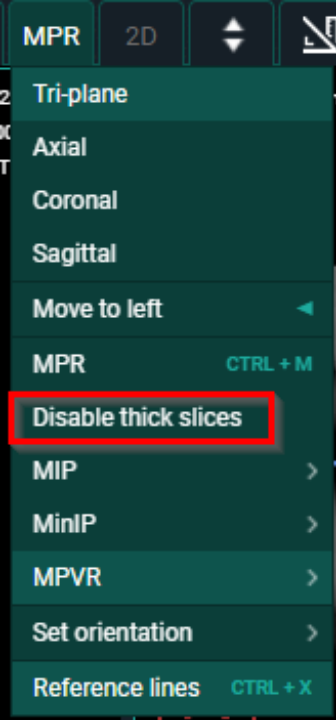MIP - MINIP - MPVR
DeepUnity PACSonWEB also offers the following modes, related to MPR:
• MIP: Maximum Intensity Projection
Used to display the slices of the volume in a maximum intensity projection render mode.
In this mode, each pixel on the screen is the maximum density found along a line perpendicular to the selected plane within the selected plane thickness.
• MINIP: Minimum Intensity Projection
Used to display the image in a minimum intensity projection render mode.
In this mode, each pixel on the screen is the minimum density found along a line perpendicular to the selected plane within the selected plane thickness.
• MPVR: Multi-Projection Volume Reconstruction
Used to display the slices of the volume in an average intensity projection render mode.
In this mode, each pixel on the screen is the average density found along a line perpendicular to the selected plane within the selected plane thickness.
For all three modes the following plane thicknesses are available:
• 3 mm
• 6 mm
• 9 mm
• 12 mm
• 15 mm
Such mode can be activated from the MPR menu and is automatically applied to the entire selected view (Tri-plane axial, sagittal, coronal).
If another view is selected, the selected mode is still applied. The mode remains highlighted in the MPR menu so it can be consulted if needed.
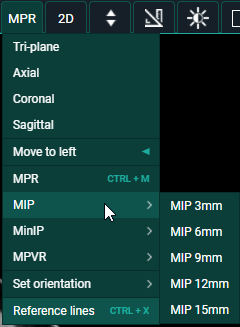
When activated MIP, MinIP and MPVR functionality can be turned off from the MPR menu in the toolbar by clicking "Disable thick slices".