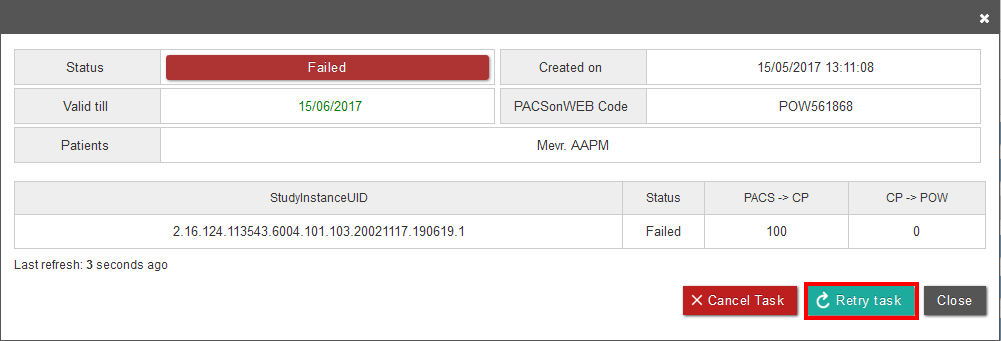Progress overview

|
Attention: You can only use this function if you administer the online placement of studies (Placing studies online and sharing studies).
|
This page provides the following status information:
• The studies that have been placed online using the PACS overlay.
• Exams, sent from DeepUnity PACSonWEB to a local PACS system.
• Exams, imported from DeepUnity PACSonWEB using an import client.
You can only see the transfers for which you have the required access rights within DeepUnity PACSonWEB.
Just as with Buckets overview, you can use the filter to find a specific study. You can filter by:
• Task Type
◦ Share Pacs Study
◦ Reprocess bucket
◦ DICOM Transfer
◦ FetchBack
◦ Local import client
◦ Anonymize
◦ Image and series manipulations
◦ Export report to client
◦ Export GSPS to PACS
◦ Monitor task
• Date
• User
• POW code
• Accession number
• Patient
• Status
◦ All Statuses
◦ Queued
◦ In Progress
◦ Complete
◦ Cancelled
◦ Failed
◦ Obsolete
• Source

|
Tip: Click on a column heading to sort the data alphabetically.
|
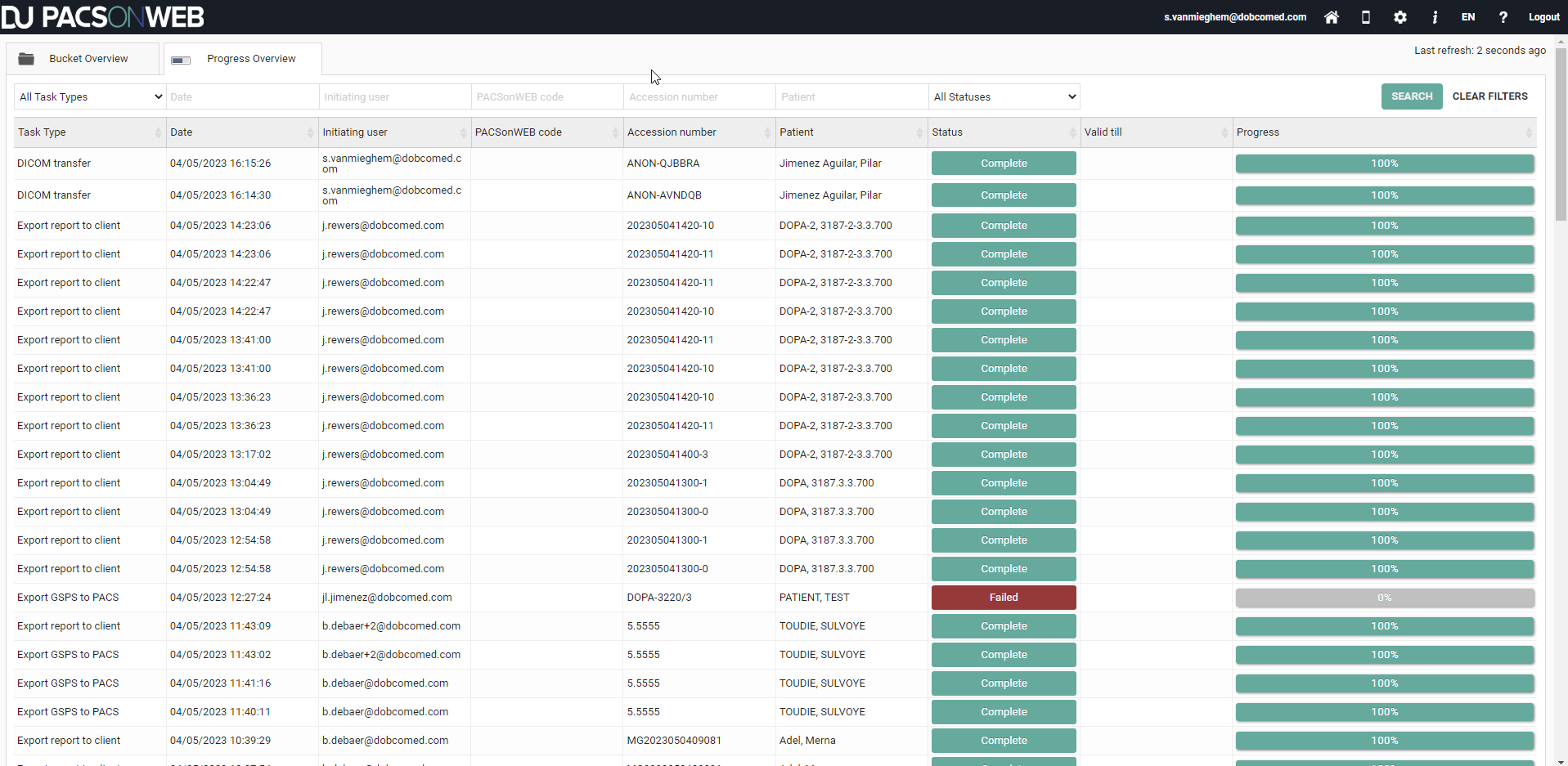
The following window will be displayed if you click on a study.
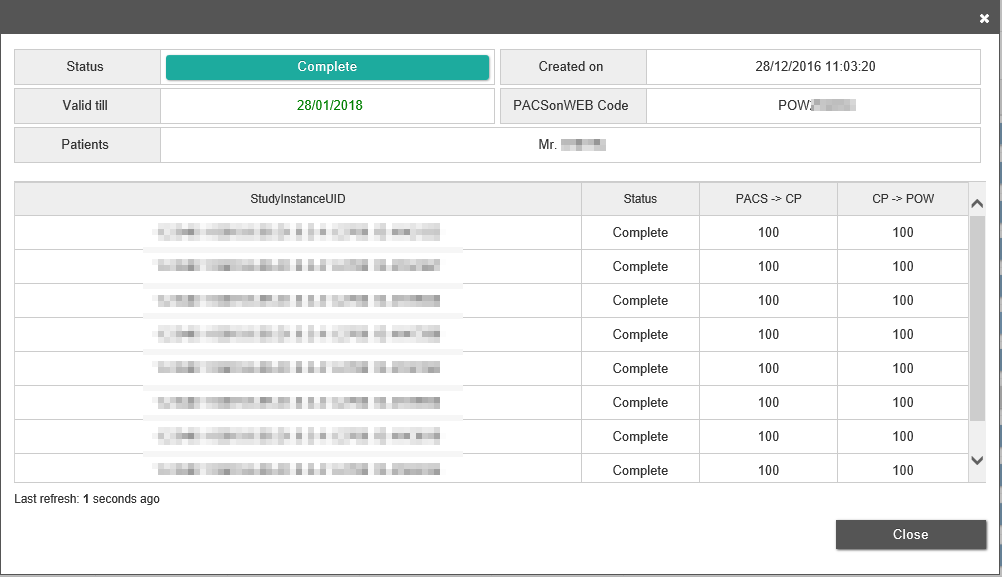
Here you can find more detailed information about the study. The details displayed depend on the type of transfer.
If the study is not yet complete, you can cancel the online placement by clicking Cancel Task.
If a study transfer has failed, you can restart the transfer by clicking the Retry task button.