Request an account through the service desk
If you choose not to register for a DeepUnity PACSonWEB account through e-ID (cf. Register through e-ID (BE only)), you can request an account request through our service desk.
To request an account
1. Click I am a doctor or healthcare organization and I want to log in with an account
2. Click No account yet?
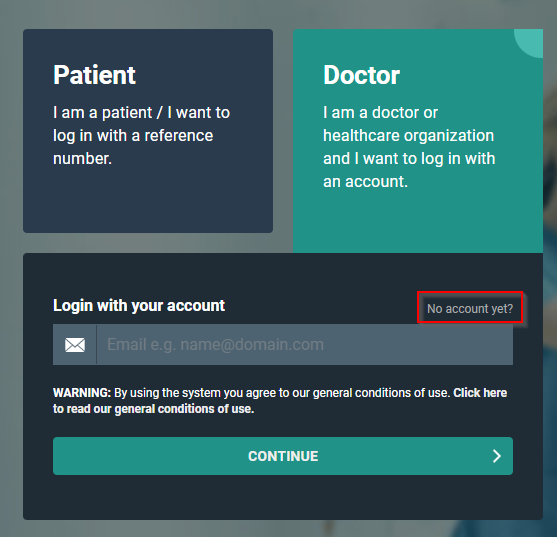
3. Fill out the fields listed in the dialog and click SEND.
Fields marked with an asterisk * are mandatory.
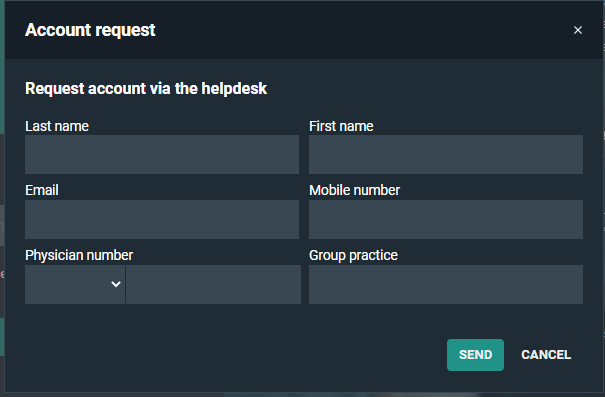
This will submit an account request to our service desk and you will be contacted as soon as possible by an employee of DH Healthcare GmbH to verify your account request.
 | Note: As DeepUnity PACSonWEB provides access to sensitive information, the account cannot be granted until the request has been verified. |
An account can also be requested by sending an e-mail to the service desk with the following information:
• First and last name
• E-mail address
• Physician number (RIZIV / INSEE / HIN / UCGN / PNB)
• Mobile number
• The group practice to which you belong (optional)
Such requests will be handled in a similar manner to those submitted via the web form detailed in the steps above.