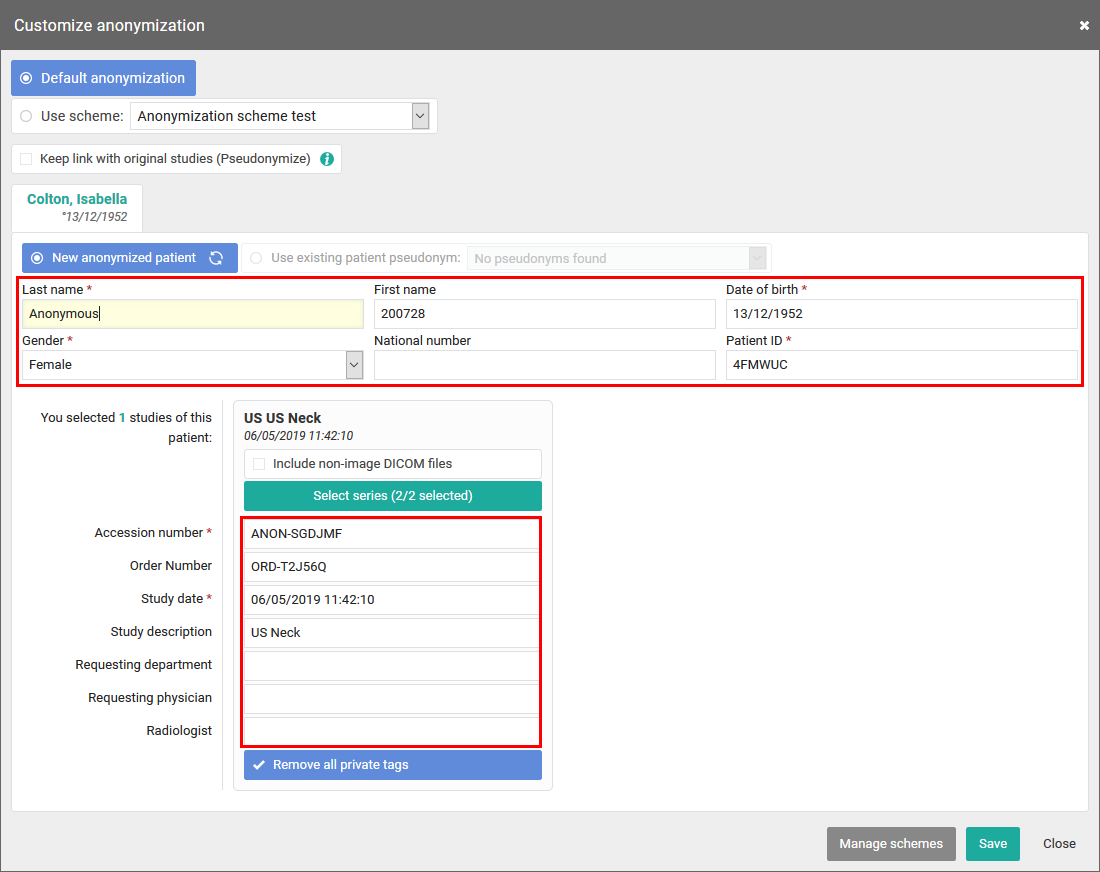Default anonymization
If you have access to the paying option for using anonymization schemes, the button Customize anonymization will be available.
This allows you to adjust patient and study data yourself, either manually (see below) or using an anonymization scheme (see Using anonymization schemes).
With default anonymization, the following patient and study data will be adjusted as follows:
• The patient's name is adjusted: the surname is replaced by 'Anonymous' and the first name is replaced by 6 digits.
• The research number is adjusted to: ANON + Base29 series (unique in DeepUnity PACSonWEB)
• The application number is adjusted to: ORD + Base29 series (unique in DeepUnity PACSonWEB)
• The Study Instance UID is adjusted to: a UID, starting with 1.2.528.56.1006 (unique worldwide, as registered by DH Healthcare GmbH)
Additionally, you also have the option to manually adjust all marked fields.