Logging in
Logging in
There are several ways to log in to DeepUnity PACSonWEB. You can log in:
• with a reference number
• with a username and password
• with e-ID (Belgium only)
• as a delegate
• through an active directory
• using EMR
Patients
Patients can log in using a code, their date of birth and optionally an OTP (One Time Password) or an SMS token after payment if required.
Patients will have access to the images of the request and the report, if the medical institution (hospital or radiologist) has given permission for this.
Registered users
Physicians, dentists and specialists can register for an account with DH Healthcare GmbH, after which they can log in with a username and password or through e-ID (Belgium only).
Logging in with your own account
• After logging in with your own account, you will be taken to an overview page with all the studies which you are authorised to view.
• Click on a study in the list to obtain access to all images and the report, if this is permitted by the medical institution (hospital or radiologist).
Group practices
DeepUnity PACSonWEB supports group practices, allowing you to view your colleagues’ studies.
If you are a member of one or more group practices, you will be prompted to confirm your group membership every 3 months.
• A pop-up dialog will appear, listing all the groups you are a member or administrator of.
• For each group, the current composition is displayed, with the primary contact at the top and all administrators in bold.
• If the group composition displayed no longer reflects the actual situation, you must report this to a group administrator or the DeepUnity PACSonWEB service desk for correction.
• To modify the composition of a group, see detailed explanation in My Groups.
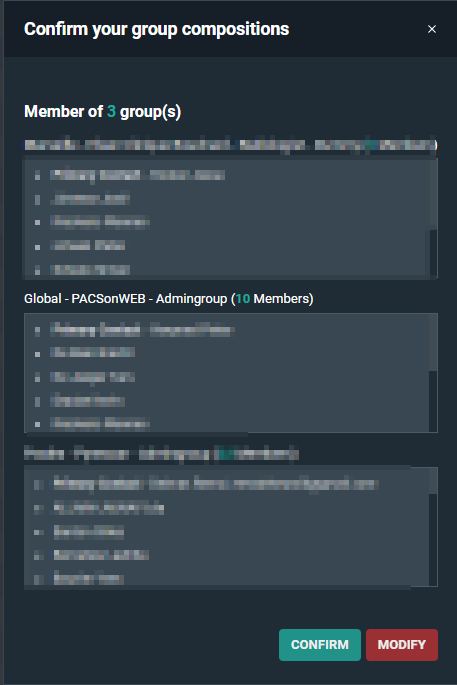
Your DU POW environment
As DeepUnity PACSonWEB is used in several countries, you may end up on the portal of another country's environment.
Your username or security code will not be known in that environment.
• If you open a portal (e.g. http://secure.pacsonweb.com ) but you are situated in another country, a pop-up dialog will ask you to choose your environment.
) but you are situated in another country, a pop-up dialog will ask you to choose your environment.
◦ You can choose to be redirected to your country's portal or stay on the current portal.
 | Note: Studies are only available on the country specific environment. |
◦ You can remember your choice by ticking the checkbox Remember my chosen environment.
• You can go back to the original environment via a menu in the upper left corner. You will have the following options:
◦ Go back once
◦ Go back and clear preferences
Cookies
DeepUnity PACSonWEB uses cookies for tracking sessions.
We are legally obligated to display the warning below on a monthly basis. 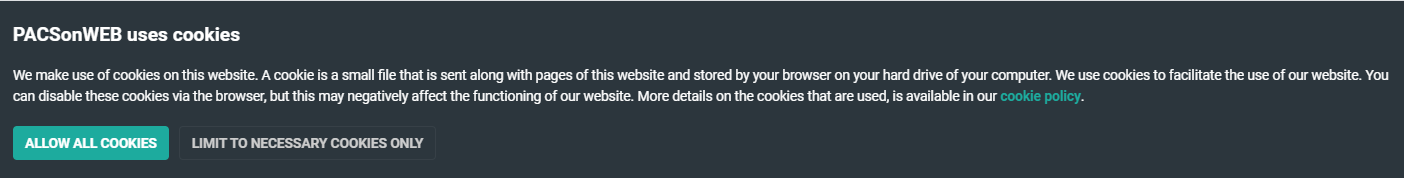
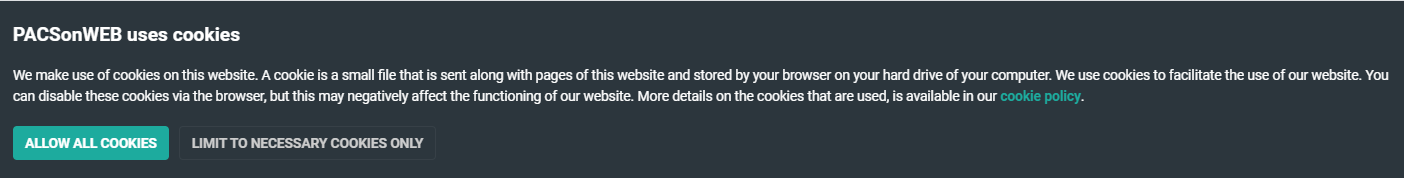
Web browser
 | Attention: Internet Explorer 10 is no longer being supported. As of today, Internet Explorer 10 and earlier versions are no longer being supported. Via DeepUnity PACSonWEB you will be taken to the appropriate websites to install a more recent browser. |